Photo tips - my 'cheap' solution
Goto page 1, 2 Next |
  |
| Author |
Message |
 RussellhomeVeteran Member RussellhomeVeteran Member
Posts: 280
Joined: 18 Jul 2006
Location: Mechanicsville, VA
|
|
 Posted: Sat Nov 29, 2008 6:19 pm Posted: Sat Nov 29, 2008 6:19 pm |
 |
|
I've had some nice comments on my photos lately. Thank you. It has taken some time, but I am getting the hang of it.
Believe it or not, I do this 'on the cheap'. Welcome to my studio...

Some people use expendsive microscopes with camera attachments and special lamps. I just have a cheap halogen desk lamp, a digitial camera, and a mini-tripod.
The camera is a Canon Powershot A640. I picked it for 3 reasons:
1) It has great macro capabilities. It allowed me to get closer to the coin than any other 'point-and-shoot' camera I tested
2) It shoots a large image (10 MP) to capture lots of detail
3) It has a 'Save Settings' feature. I set up my camera for macro photography and saved my custom settings. When I want to shoot coins, I twist the knob to "C" and I'm ready to go.
To get good color, I set the white balance to Tungsten -- otherwise the images are a shade of yellow. Sometimes, I have to adjust the exposure setting to over or under expose the photo to get the area in question to have the exposure I want. I don't care if the whole coin is properly exposed -- I will crop most of it away later anyway.
For stability, I use a mini tripod. I have the flash turned off - so a tripod is essential. I also use the 2 second delay feature so that once I press the button to take a photo, I can release the camera and have it absolutly still.
The most important keys to getting a good closeup are light angle and having something to defuse the light. I use a foam sheet to defuse (which I remove when I'm done so I don't burn the place down). To get the right lighting I often have to take many different shots - moving the lamp, rotating the coin, etc. Sometimes a little change makes all the difference.
When I load the photos to my computer, I delete the bad ones and crop (aka change the paper size) of the image down to just the area I want to see.
It takes some work to get the camera to focus exactly where I want it to -- but with practice, I have been able to make this cheap setup work.
At times, no matter what I try, I can't get all the detail I want to show up in a single photo. Sometimes it requires two or 3 different photos to show everything well. But sometimes, you get it all in one shot -- like this one...

Good luck with your photos. I hope this helps.
_________________
-----
Ken
Last edited by Russellhome on Sat Nov 29, 2008 10:34 pm; edited 1 time in total
|
|
|
|
|
 |
 eagamesExpert Member eagamesExpert Member
Posts: 3013
Joined: 15 Nov 2005
|
|
 Posted: Sat Nov 29, 2008 6:41 pm Posted: Sat Nov 29, 2008 6:41 pm |
 |
|
Wow!
Similar to my own but I use a cheaper camera and add a lens.
The one problem I think we both have is after we get the setup working notice in your pic that the camera angle is not flat to the coin? Mine is the same, if the camera is above the coin flat the lighting is blocked. The problem it creates is if I do overlays there's some distortion because of the angle.
A coin ramp helps but then the lighting never seems right.
Sometimes I wish for a scope but never was eager to spend on one.

_________________
Ed
|
|
|
|
|
 |
 DickExpert Member DickExpert Member
Posts: 5780
Joined: 21 Sep 2006
Location: Rialto, CA.
|
|
 Posted: Sat Nov 29, 2008 7:22 pm Posted: Sat Nov 29, 2008 7:22 pm |
 |
|
Ed, I was reading your comment, and Altho the "setup" is similar, my camera is a cheapie, AOL PhotoCam-plus, with several ramps: 10 degrees, 15, and 30 degrees., also flat ramp, ie 0 degrees. I want to get a "powershotA640" also, but don't seem to find one. they must be scarce, and expensive. My pics are all thru the eye-piece, on the scope. The QX3 is useless, as it has no light, or not enough to be useful. The mag (10/60/200), is okay, but not practical.
you will see what i mean, (if I get it to work).
i have always admired the quality, and clarity of Ken's pictures, and "One of these days......).
Dick
_________________
" Deja Moo: The feeling that you've heard this bull before".
|
|
|
|
|
 |
 eagamesExpert Member eagamesExpert Member
Posts: 3013
Joined: 15 Nov 2005
|
|
 Posted: Sat Nov 29, 2008 9:21 pm Posted: Sat Nov 29, 2008 9:21 pm |
 |
|
Wish my cheap camera had a remote "take switch".
Touching the button is enough to mess it up. If anyone does this be sure to get a remote switch. 
_________________
Ed
|
|
|
|
|
 |
 DickExpert Member DickExpert Member
Posts: 5780
Joined: 21 Sep 2006
Location: Rialto, CA.
|
|
 Posted: Sat Nov 29, 2008 10:18 pm Posted: Sat Nov 29, 2008 10:18 pm |
 |
|
Ed, does your camera have a CD? If it does, I'm sure there is a way to "make that shot", with the mouse. Each one of mine do. I use one as a video camera, but at times, it doesn't want to work on XP. Other times, yes it does.
I use the Paperport, Photosuite III. It allows a variety of cameras.
Dick
_________________
" Deja Moo: The feeling that you've heard this bull before".
|
|
|
|
|
 |
 eagamesExpert Member eagamesExpert Member
Posts: 3013
Joined: 15 Nov 2005
|
|
 Posted: Sat Nov 29, 2008 10:40 pm Posted: Sat Nov 29, 2008 10:40 pm |
 |
|
Dick,
No CD but it does have a tiny plug for something other than USB, need to see what it is.
I'll need to see if the booklet tells 
_________________
Ed
|
|
|
|
|
 |
 RussellhomeVeteran Member RussellhomeVeteran Member
Posts: 280
Joined: 18 Jul 2006
Location: Mechanicsville, VA
|
|
 Posted: Sat Nov 29, 2008 11:07 pm Posted: Sat Nov 29, 2008 11:07 pm |
 |
|
| Dick wrote: |
... I want to get a "powershotA640" ... the QX3 is useless, as it has no light, or not enough to be useful...
Dick |
Canon seems to do model updates every season. The 'point-and-shoot' cameras they have on the market at this moment are probably not even made anymore (i.e. they are making the next new model). And it may have better or worse macro capabilities than its predecessor. I also have the Powershot A80 -- and although it has been a great camera, the macro capabilites are weak and it is usless for shooting DV coins. About the only way to get an A640 is via eBay. They sell used for between $180 and $220.
There may be other cameras just as good. At the time I bought this A640, I took some doubled die coins and a mini-tripod to Circuit City and Best Buy and they let me test the macro capabilities of all the cameras in my price range. You'd be surpised how different each camera is in macro mode. Some will not let you get closer than 3 or 4 inches. The A640 will still attain focus within 1 inch of the subject. At the time, the A640 was the best - and I like the swivel screen so I bought it.
I used the QX3 for a long time. With external light sources, I was able to have some success at 60x. But since I have a system down with my a640 - I get better photos much faster. As you can see by my photo above, the QX3 is now just a temporary shelf for my 'finds' as I'm doing my searching.
_________________
-----
Ken
|
|
|
|
|
 |
 DickExpert Member DickExpert Member
Posts: 5780
Joined: 21 Sep 2006
Location: Rialto, CA.
|
|
 Posted: Sat Nov 29, 2008 11:16 pm Posted: Sat Nov 29, 2008 11:16 pm |
 |
|
Ken, This is the third time I have tried to reply! I keep checking back to your picture, and then "lose it"! How thick is the foam? It looks like it shines thru, onto the coin, rather than hang directly above. I notice the tube is square, indicating a ramp with zero angle. I am going to build a similar setup, and see what it will do for me. My pictures thru the eyepiece, just don't "cut it"! Re the foam, I have some that is 1/4" thick. it could be doubled. I also have a canon flatbed scanner, but can't get it to adjust the pixels, so that is out. I also see a "Digital blue. Is it the QX5?. it does not have the same 'clearance underneath as mine. I can't hardly get the coin under there, (dainty little fingers)!
Thanks,
Dick
_________________
" Deja Moo: The feeling that you've heard this bull before".
|
|
|
|
|
 |
daggitSenior Member
Posts: 560
Joined: 26 Oct 2007
Location: Canada
|
|
 Posted: Sat Nov 29, 2008 11:17 pm Posted: Sat Nov 29, 2008 11:17 pm |
 |
|
I like the topic headline because "cheap" is good  thanks for all the info and ideas! thanks for all the info and ideas!
|
|
|
|
|
 |
 RussellhomeVeteran Member RussellhomeVeteran Member
Posts: 280
Joined: 18 Jul 2006
Location: Mechanicsville, VA
|
|
 Posted: Sat Nov 29, 2008 11:20 pm Posted: Sat Nov 29, 2008 11:20 pm |
 |
|
| eagames wrote: |
The one problem I think we both have is after we get the setup working notice in your pic that the camera angle is not flat to the coin? Mine is the same, if the camera is above the coin flat the lighting is blocked. The problem it creates is if I do overlays there's some distortion because of the angle.
A coin ramp helps but then the lighting never seems right.
Sometimes I wish for a scope but never was eager to spend on one.
 |
I agree 100%. I've tried multiple lamps - a 'ring' of LED lights -- mirrors, you name it. It seems impossible to get a good straight-on shot. If we had invisible cameras, we could put the lamp right overhead.
If I need overlays, I have a larger table-top tripod and photograph the coin from a foot away (or so). I'm able to get a nearly straight-on shot with good light - and there is minimal distortion.
The good news is that most die varieties are very small and the angle does not matter much. In fact, in many cases - the angle helps attain a better image of the doubling.
_________________
-----
Ken
Last edited by Russellhome on Mon Dec 01, 2008 7:14 am; edited 3 times in total
|
|
|
|
|
 |
 RussellhomeVeteran Member RussellhomeVeteran Member
Posts: 280
Joined: 18 Jul 2006
Location: Mechanicsville, VA
|
|
 Posted: Sat Nov 29, 2008 11:38 pm Posted: Sat Nov 29, 2008 11:38 pm |
 |
|
| Dick wrote: |
Ken, This is the third time I have tried to reply! I keep checking back to your picture, and then "lose it"! How thick is the foam? It looks like it shines thru, onto the coin, rather than hang directly above. I notice the tube is square, indicating a ramp with zero angle. I am going to build a similar setup, and see what it will do for me. My pictures thru the eyepiece, just don't "cut it"! Re the foam, I have some that is 1/4" thick. it could be doubled. I also have a canon flatbed scanner, but can't get it to adjust the pixels, so that is out. I also see a "Digital blue. Is it the QX5?. it does not have the same 'clearance underneath as mine. I can't hardly get the coin under there, (dainty little fingers)!
Thanks,
Dick |
The foam sheet I use is very thin (thicker than a dime - thinner than a nickel). It is basically packing material that came wrapped around something. I've also used paper-thin white plastic before. Basically - anything that will let light pass through -- but defuse it sufficiently -- will work.
I use a white quarter roll as a stand more for convenience and the fact that my tripod is not adjustable. But I have found that shooting most coins works better with a light background vs. a dark background. The camera tries to balance an image between black and white. If there is a lot of black, then it will overcompensate on the light colors (like a clad or silver coin). With a dark copper coin, a darker background can actually help.
That is a QX3 -- slighly modified. I followed a tip on another forum and shaved off some of the blue housing so that more light can get in. Plus, I can now focus on coins set inside plastic holders (like proof sets and graded coins). But as I said in a prior reply -- I don't use it much any more. It works great for RPMs and OIV nickels -- but that is about all I use it for now. A lamp and a 10x or 20x loop are how I do my quarter searching now.
_________________
-----
Ken
|
|
|
|
|
 |
 DickExpert Member DickExpert Member
Posts: 5780
Joined: 21 Sep 2006
Location: Rialto, CA.
|
|
 Posted: Sat Nov 29, 2008 11:48 pm Posted: Sat Nov 29, 2008 11:48 pm |
 |
|
Ken, I agree with you there. That is why the three ramp angles. Each ramp has a rotating top, which allows me to change the reflected light, so that I can try to duplicate the light angle used on the site. Some times it helps. It is also very helpful when searching for trails.
You say "if we had invisible cameras.....
What about this: A ring of lights, with an open center, to make the shot thru? That way the lights, and the camera do not change relationship with each other when making adjustments.
Dick
_________________
" Deja Moo: The feeling that you've heard this bull before".
|
|
|
|
|
 |
 DickExpert Member DickExpert Member
Posts: 5780
Joined: 21 Sep 2006
Location: Rialto, CA.
|
|
 Posted: Sat Nov 29, 2008 11:57 pm Posted: Sat Nov 29, 2008 11:57 pm |
 |
|
Hi again, Ken! I see what you did! I couldn't see the base, and it threw me! That is about what mine has been doing, or collecting dust. Ten PM, time for some "munchies"!, then start thinking how this stuff is going to fit!
Dick
_________________
" Deja Moo: The feeling that you've heard this bull before".
|
|
|
|
|
 |
 coopExpert Member coopExpert Member
Posts: 3402
Joined: 17 Sep 2003
Location: Arizona
|
|
 Posted: Sun Nov 30, 2008 8:05 am Posted: Sun Nov 30, 2008 8:05 am |
 |
|
Ken have you tried shooting over a dark background? You could wrap the tube with very dark material and it would cut down on the white background and focus more on the coin's color. If the coin doesn't look round, that can be fixed in Photoshop. You just crop the coin to the edges (all four exactly from the rim of the coin) and resize the image to make the let say 200X225 image back to 200X200 and then the image will be round again.
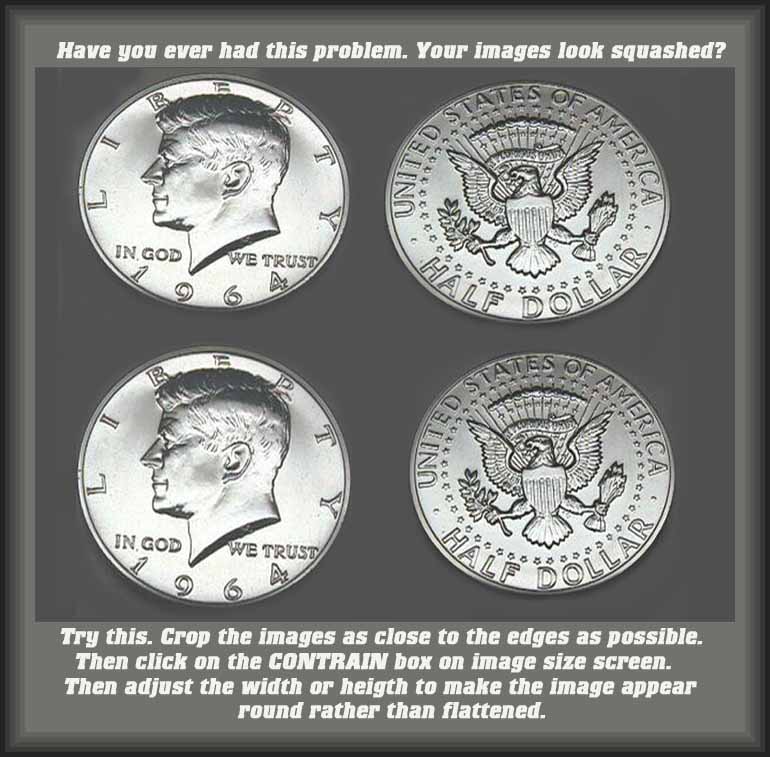
_________________
Richard S. Cooper
You may be only one person in the world, but you may also be the world to one person.
|
|
|
|
|
 |
 coppercoinsSite Admin coppercoinsSite Admin
Posts: 2809
Joined: 29 Jun 2003
Location: Springfield, Missouri.
|
|
 Posted: Sun Nov 30, 2008 10:14 am Posted: Sun Nov 30, 2008 10:14 am |
 |
|
Ken has the right basic idea, and it works well for him. I'm glad it does. His shots look very nice.
He has figured out that there are two VERY important factors of taking digital micrographs of coins. Lighting and good optics. They are everything, and neither can be compromised. With poor lighting the best camera in the world cannot get good images. Without a decent camera, the best lighting solution won't allow enough detail.
The good 5-7 megapixel cameras are now easily available for under $200 online, and are the very lowest I would recommend for decent shots. Anything less is not going to do the trick. It must have, at the very least - macro feature and at least 3X optical zoom.
I use a microscope and take my shots through the eyepiece of the scope with a Nikon coolpix 5200 camera. It's four years old now, and can probably be had at a garage sale for $25. Email cameras, pix sharing cameras, and 'freebie' cameras simply will not do the job.
Lighting is an issue of trying to get the light between the camera and the coin without impeding the view of the coin from the camera. It's a difficult task, but can be accomplished with minimal effort using fiber optic light guides. Finding a box that allows this attachment may be a little tricky, but it's worth the effort and cost. Your lighting problems will be forever solved with such a contraption.
_________________
C. D. Daughtrey
owner, developer
www.coppercoins.com
cd@coppercoins.com
|
|
|
|
|
 |
|
|
  |
| Page 1 of 2 |
Goto page 1, 2 Next |
|
